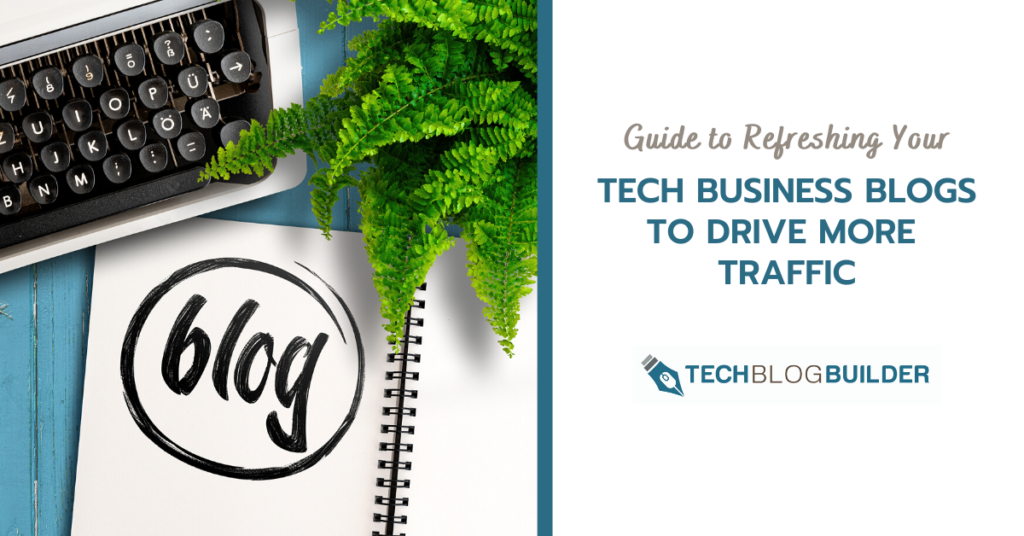What happens after you post your awesome blog and tell everyone about it? Does it just stay on your site untouched forever?
Your blog should not be a museum of content, it should be more like a living and breathing organism that continues to evolve and drive new traffic for years to come.
If you don’t currently have a blog refreshing strategy, this article will tell you why one is important and give you the guidance you need to put one together.
What Are the Advantages of Refreshing Your Blogs?
So, what does it mean to refresh your blog content? It means going back to an older blog and sprucing it up a bit to make it more relevant. That can mean:
- Adding more keyword-rich content
- Adding “(New Content)” or “(Updated YEAR)” to the end of the title
- Updating statistics to be more recent
- Swapping out older images for new ones
- Adding more links (internally and externally)
- Incorporating structured data into the post
- Adding any new or changed information on the subject
We’ll get into content in more detail shortly, but first let’s discuss why refreshing your blogs as part of your overall content marketing strategy can help drive more traffic to your tech business website.
Improving Your SEO Ranking
One of the most important reasons to refresh your older blogs is to get them to rank better.
What happens is that over time, content will lose its “freshness.” As that happens, you’ll notice the rankings and impressions dropping.
You can reenergize those rankings by refreshing your content. There is a great article on Moz about this, and even though it’s a few years old, the information still holds true.
Here are ways that refreshing content can impact your Google rankings:
- Google uses a “freshness” score in their algorithm, fresher content = good.
- Updates to a blog post can improve the freshness score.
- Additions in the core area of the post, will count more towards freshness.
- How often your site is updated (changes to any pages) can impact how “fresh” your overall site is rated and impact all your page rankings.
- A site that’s regularly updated generates new links and visitors, both things that help your SEO
Generating New Content with Less Work
Blog posts are an essential fuel for your content marketing engine. And let’s be honest… it can be tiring sometimes to keep that content monster fed if you’re busy running your business.
By adding a blog refreshing strategy in with your continued posting of new blogs, you can give yourself a little break from time to time. Updating an existing blog generally doesn’t take as much time as writing a new one from scratch.
You can treat a refreshed blog just like your new ones as far as being the bedrock of your tech business marketing. For example, if you normally do a video, send out social media posts, and highlight your blog in your newsletter, you can do all those things with a refreshed post too.
Ensuring New Followers Haven’t Missed a Great Topic
Did you write an awesome topic three years ago about using Office 365 to streamline your business? Unless your new email newsletter subscribers or social media followers go digging back through your blogs, they’ll miss out.
Refreshing great content that has gathered a few years of dust can make it shiny and new again and ensure important marketing content isn’t being missed by new leads and contacts.
Increase Leads and Impressions
Did you have a great post that was bringing in a couple of thousand visitors each month to your site, but now traffic has dropped to a trickle?
That’s bound to happen due to Google wanting to serve fresh, relevant content. However, refreshing that content can rejuvenate those page impressions and leads.
Here’s an example.
Technology firm 6Q wrote about their experience with refreshing blog content. They had one older post that had dropped to 1,414 unique page views a month. A month after refreshing the blog, unique page views had increased to 4,371.

So, they increased the number of people looking at their blog post by 209% just by refreshing the content.
Creating an Effective Blog Refreshing Strategy
Now that you know the benefits of refreshing your blogs regularly, let’s talk about the strategy and how to go about doing it.
You want to include a frequency that makes sense for how many older posts you have, how old they are, and how much content you normally put out each month.
For example, if you normally put out 8 blogs a month and have years of older posts to refresh, you may want to add in 2 post refreshes a month. But if you only put out 4 blogs a month and don’t have many older posts, then you may want to do a refreshed post every other month.
Here are tips for developing a great content refreshing strategy.
How to Know When to Refresh a Post
Now, you don’t want to refresh a post too soon (like only after 6 months) or the content will seem like a rerun to your readers and you might interfere with the initial post’s SEO, which will still be building.
There is no magic number of years to wait, but in our experience, you should wait at least a year, possibly longer. Here are some factors that let you know it’s time to refresh your blog post:
- If the post’s page views and visits have been steadily going down over several months
- If the information on the blog post is outdated now
- If the page’s search engine rankings have been dropping
Here are some tips on using Google Search Console to check your page impressions over time.
Use a Keyword Strategy
The last thing you want to do when refreshing a post is to delete the keywords that helped the post rank before it became stale.
Take note of the keywords you used when writing the post originally, or create a new strategy now if you did not add in specific keywords.
This basically means to just pick a main keyword and maybe 1-3 supporting keywords to naturally sprinkle throughout the text. You can find more on keyword strategy for SEO here.
You want to add to the keyword richness of your post when you refresh, not delete any keywords.
How Much New Content Should You Add?
There’s no hard and fast rule about what percentage of content on an older post should be updated. It’s dependent upon the length of the original post and how much relevant content you can add without it just being “fluff.” Google looks for relevancy, so you want to add good additional content.
Don’t update just a few sentences, however, or that probably won’t even make a blip on Google’s freshness meter.
Databox reports that one marketing company found the best refreshing results when they turned a shorter (500-1,000 word) post into a longer one by adding about 500 more words.
A good target to use would be to add about 30% to 60% more to the wordcount of the initial post.
Focus on Adding Relevant Content
You don’t want to refresh a blog post just to add on any words you can think of so you can call it “updated.” The content you add should increase the value of the post as well as bring it into the current day.
The same Databox post we mentioned earlier included the most effective factors for refreshing a blog to boost its SEO:
- Comprehensiveness: 44%
- Freshness: 41%
- Other (page speed, meta updates, backlinks): – 33%
- Additional keywords: 31%
There are multiple ways you can update the relevancy and enrich content for an older blog post. Here are a few of them:
Mini FAQ
Add a small FAQ with common questions and answers about the topic to both beef up the keywords and add compelling information.
Update with Industry News/Tips
See if there are any new industry updates or tips since you first published the blog that you can add to inform the reader.
For example, if it was a blog about “Top 10 Excel Tips for Productivity” Add 5-7 more tips that are based upon newer features that Microsoft added since the blog was first written.
Bring the Post into the Present Day
If you wrote a great blog about business MSP services well before any inkling of a pandemic, then you have a great opportunity to bring that post into the current day based upon recent events and their impacts.
Try adding a section on the importance of residential MSP for people that run a business from home or are now working remotely for their company.
The goal is to make the post relevant to those reading it today rather than having it sound stale and irrelevant.
Introduce A New Facet of the Topic
Another way to refresh a blog while keeping the content helpful and interesting is to add a few paragraphs about a facet of the topic that you didn’t cover in the initial post.
For example, if your post is about security features in Microsoft 365, add a section about Microsoft Cloud App Security and how that can help ensure your Microsoft security policies are picked up by 3rd party platforms.
Let Everyone Know the Post is Updated (Technically & Visibly)
You want to make sure you’ve let both Google and searchers/readers know that your post is refreshed. While Google’s bots can pick up that you’ve updated the content, it’s also smart to let them know in other ways.
Technically:
- Add something about the update in the Title tag (i.e. “(Updated 2020)” or “(New 2020 Content)”.
- Include the same type of “updated YEAR” info in the alt image tags.
- Use (Updated) in an H1 or H2 subtitle tag.
- When you save the post, make sure the “last update” date has changed to that day.
Visually:
- Include the same “Updated 2020,” etc. in the headline so searchers know the content is fresh.
- Tell readers at the beginning of the post that it has been updated with relevant content to that year.
- Update some of the images in the blog to give it a fresh look to those who may have read it before.
- Send it out over all your content marketing channels like you do a new post, noting that it has been refreshed with new content.
Refreshing Blog Posts Pays Off!
There’s really no good reason not to refresh your older blog posts. They gain new life and vigor, and you can continue to benefit from them for years to come.
How often do you refresh old blog content? Share your tips with others in the comments!