User engagement is one of those metrics that include more than one statistic in your website analytics. But it’s worth learning which factors to look at so you aren’t losing people at your virtual door.
If site engagement isn’t good, it means that people are either bored with your site, having speed or technical problems with it, or aren’t finding what they expected when clicking a link to get there.
I’ll give you a breakdown of user engagement below, including what types of KPIs make up this element of your web marketing and what you can do to improve it.
What Makes Up “User Engagement” on a Website?
To better understand the user engagement on your website, let’s look at how engagement, would appear if someone came into your IT business.
If someone walks in the door, they may look around your shop if you offer refurbished computers for sale or they may walk right up the counter.
Say someone walks around your shop, which doesn’t offer a lot to look at, and in the 12 seconds it takes you to walk up from the back, all you see is a swinging door. They’re gone.
That would indicate that your shop wasn’t very engaging to that person, so they left without even talking to you.
Now, say you put up a big display about all your great services, with some colorful software posters on the walls, and a funny sign at the front desk, saying, “Our Tech Elves are hard at work, but we heard you come in and will be there in two shakes!”
You’ve just considerably lowered the chance that the person is going to leave without speaking to you. How? By making their experience in your customer-facing lobby area more attractive and engaging.
Now, imagine it’s your website that a person is “walking into” instead of your physical shop. The same engagement rules apply. You want your website to:
- Encourage the person to stick around for a while
- Get the person to contact you about your services or products
- Make the person feel welcome enough that they come back
How do you know if someone feels welcome and engaged when they land on your site? There are several stats you can look at in Google Analytics or another analytics tool that will give you a pretty good picture of your user engagement.
Fully engaged customers can bring in 44% more revenue.
Let’s take a look at the stats that paint your customer engagement picture.
Bounce Rate
Bounce rate is the measurement of the percentage of website visitors that only visited a single page on your site before leaving. It reflects people come to your site and then “bounce” away because they weren’t engaged enough to go further.
If you have a page with a high bounce rate, it can indicate a few different things, most of which tie into a lack of engagement.
A high bounce rate can indicate:
- Your page is unattractive or “old-looking”
- There is not enough information on your page
- You have poor site navigation
- Your page takes too long to load
- The page is designed to convert a lead but doesn’t feed into another page (like a “Thank you” page)
If people are leaving after only visiting a single page on your IT business website, it’s a good indicator that the page they landed on is not engaging.
Average Session Duration
How long people are staying on your site once they get there is another indicator of how engaged a website visitor is.
The clock starts ticking on a “session” when a visitor enters your site, and it doesn’t stop until they leave. So, average session duration is how long they’ve been on your entire website during a single visit.
If most of your visitors hang around for five minutes, looking at various content, that’s a good indicator that your site is pretty engaging for them.
But if you have a short average session duration, like less than a minute, then it indicates people aren’t very excited about what they’re seeing.
Pages Per Session
Another indicator you can look to that will help you gauge the engagement of your site is the pages per session. How many pages are people visiting during that time on your site?
This statistic should be paired with others, such as average session duration. Because, if you have a lot of content on your pages that takes a while to read, a user may not have time to go to many pages, but they might still be engaged.
On the flip side, you can have a high number of pages per session if someone is having a hard time finding what they need and is randomly clicking around (frustrated). So, a short session duration plus a high number of pages per session may indicate your website navigation menu needs some help.
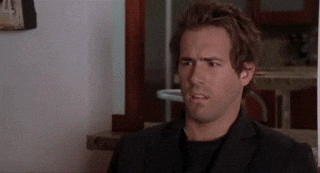
New Versus Returning Visitors
If people like your site and are engaged, then you should see them come back from time to time. However, if you look at your new versus returning visitors stat and see a majority of new visitors but hardly any returning, that could indicate your site is not very engaging.
Perhaps you never add new content to your site, don’t have a blog, and basically don’t give people a reason to come back.
Google counts someone as a returning visitor if they visit again within 2 years.
Contact Conversions
The ultimate statistic that will tell you how engaging your website was to someone is whether or not they contacted you.
If you set up your Google Analytics to register a conversion upon web form submission and other conversions, you’ll be able to see which pages are driving the most leads. This would indicate those pages had a high engagement.
Pages that aren’t driving leads may need to be worked on to provide a better and more engaging user experience.
Tips to Improve Your IT Business Site’s User Engagement
Sprinkle Reviews & Case Studies Throughout Your Pages
Reviews help sell and they are an engaging element you can add to your web pages. 95% of people read reviews before making a purchase.
You may be surprised just how many people will read your case studies and IT business reviews to learn how you’ve helped someone else. During the time they spend reading your stories, they’re engaged and getting closer to a buying decision.
To put reviews on as many sites as possible, you may want to try a review carrousel that can be easily updated in one place and then embedded into several key pages of your site to increase user engagement.
Make Sure You’re Following Technical Best Practices
It goes without saying that if a page takes forever to load or doesn’t look good on mobile, then people aren’t going to engage with your website.
Make sure the foundation of your site and web pages is giving you the best chance of success for engaging and converting website visitors.
Some of the foundational elements that you’ll want to be sure to have in place include:
- Good page load times (approximately 1-3 seconds)
- Responsive site that looks good on mobile devices
- Comprehensive navigation menu
- Use of headers, subheaders, bullet lists
- Attractive images (not blurry or stretched)
Add an Automated Chatbot
67% of consumers prefer self-service over speaking to a representative. Want to get someone engaged, give them a smart automated assistant that can answer several of their IT questions.
Using a chatbot on your site is a win-win. Website visitors are more engaged and get their questions answered immediately (day and night). Plus, you save money and have a 24/7 sales rep. Chatbots lower customer service costs by as much as 30%.
Improve Your Internal Linking Structure
Do you give website visitors an easy way to get to the next logical page in their journey? Frustrated users will leave rather than contacting you if they can’t find what they need.
Take a look at your website from the perspective of a potential customer. Add in helpful links that take them to the next step in your sales funnel.
For example, if they’re looking at a service page on cybersecurity, link them to a blog post you have on how to prevent phishing attacks. Then ensure that post includes a call to action that guides them to the next step of contacting you to inquire about your managed services.
Improving the interlinking between your site pages can encourage more engagement and it also gives your site an SEO boost at the same time.
Provide Enough Content On Your Page
I’ve been to plenty of IT business service pages that only have one or two short paragraphs of generic text, and that’s it. It’s like the website owner didn’t know what to say, so they just copied a general description of a certain IT service.
If you don’t give people enough of an idea of who you are and what you do, then they don’t have a chance to be engaged, because there’s nothing much to engage with.
You want to ensure you provide enough content on your pages that someone will learn enough to move to the next key step, which would be to either look at your pricing, review other service pages, or contact you directly.
Use Stories to Keep People Interested
Who doesn’t love a good story? Storytelling is used in marketing all the time to instantly engage the audience. Once you hook someone, they want to read further to see what happens.
Telling a story of how you made someone’s day less stressful by keeping their IT running smoothly or how you came to the rescue during a ransomware attack can position you as a hero that someone wants to do business with.
Here are some tips on adding storytelling to your IT business site to improve audience engagement and conversions.
Engaging Websites Mean More Business Revenue
Take the time to look at your website from a visitor’s point of view and look for ways that you can increase engagement. By working on those analytics that feed into engagement, you’ll improve your website’s appeal and your bottom line at the same time.
How have you made your web pages more engaging to visitors? Share your story in the comments!


