For your blog posts to bring you leads, they need to grab the reader’s attention. They’re a cornerstone of your content marketing, boost search visibility, and (when done right) convert leads. But if people aren’t getting past the first paragraph, you have a problem.
The average time someone spends reading a blog article is just 15 seconds. That’s because many posts don’t have engaging elements that keep people sticking around.
But… if you do manage to get a visitor to stick past 15 seconds, they’ll stay for about 7 minutes on average. That’s plenty of time to get them more interested in your offerings.
So, how do you get blog visitors to stick around? Using one of the following tactics can help grab them and keep them on your site!
Successful Tactics for Grabbing a Blog Visitor’s Attention
When someone lands on your blog post because of your marketing and SEO fixes, it’s a win. But that win can be short-lived if they bounce right off because they’re not interested in what they see.
Thirty-eight percent of people will leave a website right away if they don’t like the way it looks. People will also leave if you promised them something when they saw your search result that the first few sentences of your article don’t deliver.
If your blog posts aren’t grabbing people right away, then you can be losing a significant amount of your hard-earned website traffic before they even get to your call-to-action.
That’s lost time and money for you, and a marketing engine that’s having trouble building any momentum.
You can see in the graphic below for energizing your sales pipeline how important blogs are for your website traffic and conversions.
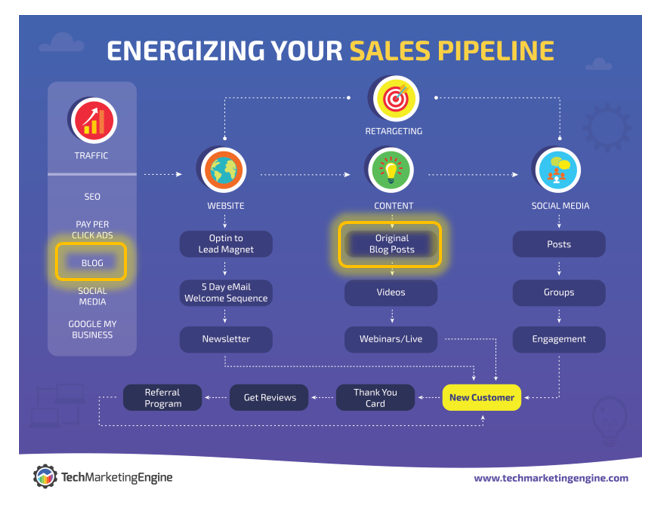
If you’ve been frustrated with a high bounce rate on your MSP blog posts or just haven’t been getting the number of leads that you want from them, try these attention-grabbing tactics.
Give People What They Expect from the Headline
If I’m searching online for Microsoft Teams tips and I see a headline on Google that says, “Simple Ways to Make the Most of MS Teams,” I’m going to expect to get some tips for using the application when I click over to that article.
If I get there and the first few paragraphs just talk about how the company is a Microsoft 365 partner but don’t say anything about Teams yet, I’ll probably just click back and move on because I didn’t get what I expected.
There should be a consistency between your headline, keywords, blog post meta description, and the first few sentences in your blog article.
You want to give someone what they want instantly so they’ll continue reading. You can of course talk about the fact that you’re a Microsoft Partner in the article but save that until you’ve already got their attention by giving them what they expected upfront.
Don’t Make Blog Post Titles Too Long
A long blog post title can lose people. They’ll typically only read about 6 or 7 words of the title to decide whether or not they want to read further.
Make your blog post titles short and to the point and be sure they’re properly descriptive of the article content.
According to HubSpot, the ideal blog post title is about 60 characters long.
Don’t Bury the Lead
You only have those precious few seconds to grab someone’s attention when they land on your blog post, so you don’t want to bury the main point of your article. Otherwise, they may just move on because they didn’t read anything compelling in the first paragraph.
Include the main point of your article within the first few sentences. You can even put it in a way that entices them to read further. Such as beginning a blog post with, “Cloud security is a major problem with attacks on cloud accounts skyrocketing last year. The tactics below are vital to keeping your accounts secure.”
This is an example of addressing the main topic upfront but giving them a reason to keep reading.
Grab the Reader in the First Sentence
Your first sentence is your most powerful tool for grabbing the reader’s attention, so take time with it. Don’t treat it as a throwaway.
You want to use it to either state the issue the post is about, let the reader know you understand them, or grab them in another way, such as with a shocking statistic that makes them want to continue.
Here are two examples of blog post first sentences to give you an idea of a weak versus a strong intro. These are real examples that I found on two small business blogs.
Weak First Sentence
“It’s an understatement that, to quote Bob Dylan, “the times they are a-changin’.”
While the Bob Dylan quote is cute, that’s a weak intro sentence that doesn’t tell me anything about the topic, which is about revamping HR policies.
Strong First Sentence
“Some businesses are inherently more profitable than others.”
This intro sentence speaks directly to the blog topic, which is about the most profitable small businesses. I immediately want to know why some businesses are more profitable than others, so I stick around and continue reading.
Use a Statistic In the 1st or 2nd Paragraph to Get Immediate Investment
Using a relevant statistic early can grab people’s attention within a few seconds of landing on your blog post and keep them interested enough to read more.
Statistics are compelling, and immediately add weight and legitimacy to your content. You can use the statistic to draw your readers in and then expand on it in the rest of your article.

Some of the latest compelling IT statistics you can use are:
- Attacks on cloud accounts are up 630% during the pandemic.
- Using a zero-trust cybersecurity approach reduces the average cost of a data breach by $1.76 million.
- The average cost of remediating a ransomware attack doubled in the last 12 months and is now $1.85 million.
Read more about using statistics in your MSP content here.
Ask a Question in Your Intro
Asking the reader a question in the first paragraph of your article is another way to grab their attention right away. You can show that you relate to their needs and give them a reason to read further to get the full answer.
Such as, “Are you kept up at night worrying about the security of your remote team?”
Questions also speak directly to the reader, which gets them engaged instantly with your content.
Use a Compelling Image
Every blog post you put on your site should have at least one image. Images immediately grab a website visitor’s attention and can get them invested in reading more of the content.
Articles with images get 94% more views than those without any visuals. Images also give you a way to get an emotional connection to your content and express a concept without having to use any text at all.
You can find plenty of great free-for-commercial-use images online. Here are some of my favorite spots to grab them:
- Pixabay
- Stock.adobe.com (use the ‘free’ filter)
- Unsplash
- Microsoft 365 stock images (just use Insert > Pictures > Stock images)
Don’t Make Paragraphs or Sentences Too Long
If someone lands on your blog post and sees a long block of text without much white space, they’ll likely click back because the content looks too hard to read.
You want to keep your paragraphs to 2-4 sentences so your content will appear and be easier to read. An inviting page is much more likely to grab someone’s attention, and for it to be inviting it can’t look like too much work to get through the content.
This goes for sentences too. Avoid run-on sentences and keep them concise. If you find you have a long sentence, look for a way to break it up into two separate ones.
Make It About Them (Not You)
When your blog post starts out being all about you and your company, you can easily lose people. They might think, “I was here for a helpful article, not a sales pitch!”
You can of course mention your company and services in your post, it’s best in the call-to-action at the bottom. But don’t start your blog article talking about you.
Instead, make your introductory sentences about the reader and why this content is helpful to them, what problem it’s going to solve, etc.
Proofread to Avoid Spelling & Grammar Errors
While it may seem to go without saying, there are many blog writers out there that don’t proof their content. This is especially true if writing blog content is something an IT business owner is doing in his or her spare time.
Typos and grammatical errors instantly put people off and can cause you to lose your visitors. Use a tool like Editor in Word or Grammarly to proof your content before you post it.
Work to Grab Readers Up Front & Get More Leads as a Result
Writing or updating your blog posts with a goal to instantly grab the reader is a tactic that can help you significantly increase your number of blog-driven leads.
What’s your biggest challenge when it comes to getting leads? Share your experience in the comments!


