Many IT business owners spend a lot of effort trying to get their site’s pages to show up for pertinent keyword searches. Search engine optimization (SEO) may take some time, but it’s one of the best ways to bring in new leads.
It can be disheartening after a lot of keyword research and SEO work to see drops in your search positions or to never see your pages rank well at all.
Before you give up on trying to rank altogether, you may want to see if you’re making one of these key mistakes that can hurt you SEO efforts.
Are You Sabotaging Your SEO Strategy With One of These Mistakes?
There are several reasons why SEO is a core content marketing strategy for all types of companies. It has more staying power than pay-per-click advertising and costs a lot less. Additionally, people tend to trust organic page rankings more than they do paid ads when they’re searching online.
70-80% of people ignore paid ads when searching online and prefer organic listings.
Organic listings earn their spot in most people’s minds thus they feel they will be more relevant and valuable to their search than a paid ad. A Google search is where a majority of people begin looking for products and services, so it’s vital if you want to drive leads to have an SEO strategy and try to rank well for your local keywords.
75% of marketers say that SEO is their most effective content marketing tactic. Without this foundational element being used on your website and blog posts, it’s going to be more difficult to affordably drive relevant traffic and leads to your site.
But what if you try to research keywords and optimize your pages for SEO, but you don’t seem to be getting anywhere? It might be that you are sabotaging your efforts by making a mistake that results in lower rankings instead of higher ones.
Knowing what these are and addressing them can give your marketing engine new life and get your pages climbing the rankings on Google instead of languishing on one of the pages no one bothers to click over to.
Here are some common SEO mistakes that you should avoid.
Duplicate Content
If you’re so excited about a new blog post, that you’re posting it everywhere including on your website blog, an affiliate site, and your LinkedIn profile, you could be tanking that post’s SEO value.
Google does not like duplicate content, and it won’t rank each iteration of the same text in the same way. The search ranking has to pick one over the other to rank, and the one you need to rank well might get left behind.
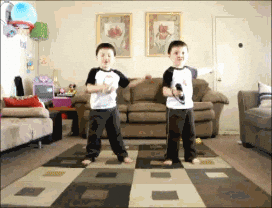
Duplicate content can also be an issue if you are using very similar intro text on all your services pages and only changing a few things at the bottom. You want each page to have original text and do not copy and re-use more than a small percentage of the text (such as an “about us” paragraph).
Moz has a great article on how to fix duplicate content that is hurting your SEO.
Poorly Editing Well-Ranking Content
It is important to keep your site fresh and part of that is refreshing older blog posts with updated information to improve page rankings, which can fall as the post gets older.
But you have to be careful when doing this that you’re not knocking out important keywords that are integral to the page’s search ranking position. Before refreshing content, you should do a keyword analysis on the page to see what keywords are ranking. You can use a tool like Keyword Explorer for this.
Then, when refreshing content, do not remove those keywords, instead add more content and within that new content add more companion keywords to enrich your rankings.
Removing Old Content Instead of Redirecting
Say you have an older post about new Microsoft Teams features that is about 2 years old. Those features are no longer new, and you may have posted another blog article that’s more updated and want to replace the older one with that one.
Instead of removing your older content (which could be ranking for some MS Teams-related keywords), you can do a redirect to your new, more updated content.
Just removing the page can hurt your lead generation if that page did have a good search position. Redirecting the page instead keeps it online and Google recognizes that you’re pointing it to similar but more current content.
Poor Quality Backlinks
All backlinks aren’t good. If you try to purchase links back to your site or have too many low-quality backlinks to your page, then Google may actually penalize your page.
While backlinks do help a page’s overall SEO, they need to be quality backlinks from sites with good reputations (i.e., not “link farms” that simply post junk content with pages full of links).
And be careful how you use links in your text. If your text looks like the example below then it’s perceived as spammy, both to your readers and Google. This is what NOT to do because it’s too many links in one paragraph:
“It’s important to have good backup solutions so if you are hit with ransomware you can recover without paying the ransom. Fast data restoration is vital to business continuity.”
Learn more about improving SEO with good link-building practices.
Keyword Stuffing
Similar to how using more links in your content isn’t always a good thing, stuffing your content with too many keywords can also hurt your SEO rankings. Google’s been wise to this for quite a while and penalizes blatant keyword stuffing that ruins the readability of the content.
Keywords should be used naturally throughout your content because relevancy and readability are key when it comes to ranking. You should also use variations of keywords for more natural keyword injection into your content such as “cloud backups” and “cloud-based backup.”
Low-Quality Content
The key goal of ranking web pages on search results is to serve up the most relevant and meaningful information to match a keyword search. If your content isn’t well written or organized in an engaging manner (plenty of white space, use of headers and sub-headers, etc.) then people will bounce from the page and go to the next result.
Google’s search spiders are looking for robust content that is relevant to the reader. If you’re just copy/pasting a few paragraphs of text to try to get a blog post with some keywords up, then you could be wasting your time because that post will not rank as well as one that has more time and effort put into it.
Too Little Text on the Page
If you put up a blog post with only 300 words, that’s not much for Google to analyze to decide what your content is about and how to rank it. Writing shorter posts may help you get more out during the week, but it’s not a good SEO strategy.
You want to provide enough detail about a topic to make it worth a reader’s time. More content also enables you to interject more keywords without using keyword stuffing.
Marketing studies show that longer, high-quality content converts about 45% better than shorter pages.
What’s the ideal length? A lot depends upon other ranking factors like content quality, use of keywords and meta tags, quality backlinks, and your use of structured data. However, having a goal of at least 800 to 1,000 words for a blog post is a good rule of thumb and will help you avoid being passed over by the search spiders for too little content.
Too High a Bounce Rate
Google wants to show searchers relevant content because if it doesn’t, then they may start using another search engine, which means it could lose some of its power and advertising revenue.
If your page result has a high bounce rate, that means people aren’t finding a good answer for their search query, and Google notices this.
Having a high bounce rate can directly impact your SEO rankings and cause a page to drop off the map. This is a key KPI you want to watch and manage to give your pages a fighting chance at gaining a good search position.
Popups that Block Your Content
Google will penalize your page rankings if it finds you have what it terms intrusive “interstitials,” which are popups or other page elements that come up too soon and interfere with a person’s ability to read the page content.
This is especially true when it comes to mobile devices. On a smartphone, a popup can make it nearly impossible to read the screen and may be difficult to close.
Some of the examples of intrusive interstitials that can hurt your rankings are:
- A popup that covers the main content immediately after the user lands on the page or while they are looking through the page.
- A standalone interstitial that the user has to dismiss before being able to read the page.
- Using a layout where the above-the-fold page area looks similar to a stand-alone interstitial and the original page content is below the fold
Having a Site That’s Not Mobile Friendly
Mobile search now dominates all kinds of searches. 63% of Google’s US organic search traffic originates from mobile devices. This means that if your site isn’t mobile-friendly and responsive, then it’s going to get penalized in the search results.
All sites these days really should be easy to navigate and read on a mobile device, both for SEO reasons and so you don’t lose valuable leads. Review your website on your smartphone and see how easy it is to access content, navigate to other pages, and to contact your business.
Better SEO Practices Mean More Leads & Sales For You!
Avoiding SEO mistakes and following best practices can take you from despairing about pages that never rank to great organic results that drive regular leads and sales.
What’s your biggest SEO challenge? Share your experience in the comments!



One Comment
Hey nice blog thanx for sharing.