Being faced with deploying a content marketing strategy for your MSP business can be daunting. You may be excited to get the word out at first. But that excitement can quickly turn to being overwhelmed by the work involved in keeping leads coming in.
It’s not surprising that so many IT business owners give up or only take a spotty approach to marketing. This ultimately results in dips in sales due to the inconsistency in their content strategy.
In this blog post, I’ll share some valuable marketing resources that will supercharge your MSP content toolbox and save you time. Many of these are tools we use ourselves. Whether you’re a seasoned pro or just starting out, you should find some helpful ideas below.
Tools That Save You Time & Supercharge Your Marketing
Without marketing, it’s difficult to sustain a business. You need to continually reach out in various ways to let potential buyers know what you have to offer. In this digital age, the way we reach out has changed.
Two decades ago, paid ads in newspapers and magazines were standard. But today, you need to market online through original content put out in blog posts, videos, social media posts, etc.
In a Statista study, 62% of surveyed marketers globally said it was important to be “always on” for customers. This means publishing fresh content regularly that’s of interest to both current and potential customers. The top two content types used are articles/blog posts (83%) and videos (61%).
But it can be exhausting trying to run your IT business and keep churning out original and interesting content. Here are several helpful tools that can lighten the load, save you time, and improve your sales conversions.
Content Planning Tools
Before you start creating any content, you need to have a clear idea of what you want to achieve, who you want to reach, and what kind of content they need.
Content planning is the process of defining your content goals, audience, topics, keywords, formats, channels, and calendar. Here are some of the resources that can guide your way.
Google Trends
This is a great tool to find out what people are searching for online, and how their interests change over time. You can use it to discover popular topics and keywords related to your niche and see how they vary by region, time period, and category.
Google Trends is a great way to identify content opportunities and optimize your SEO strategy.
BuzzSumo
This is another tool that helps you find out what kind of content is resonating with your audience. You can use it to analyze the performance of any topic, keyword, or domain across social media platforms, and see what kind of headlines, formats, and lengths get the most engagement.
You can also use it to find influencers and competitors in your niche and see what kind of content they are creating and sharing.
CoSchedule Headline Analyzer
How do you get someone to click on your search result over another? A captivating headline! CoSchedule’s free headline analyzer tool helps you write catchy and effective headlines for your blog posts, emails, social media posts, and more.
It scores your headline based on factors like word balance, length, sentiment, and keywords, and gives you suggestions on how to improve it. A good headline can make a huge difference in attracting and retaining your audience’s attention.
Trello
Trello is a favorite of our team at Tech Marketing Engine. It helps us keep our content orders organized and collaborative. Need to assign a task? No problem! Need to ask a question about a blog post? You can easily do that on the card for that content instead of having to dig through a long email chain.
You can use it to create boards, lists, and cards for your content ideas, tasks, deadlines, feedback, and more. You can also integrate it with other tools like Google Drive, Dropbox, Slack and more to streamline your workflow.
Content Creation Tools
Once you have a solid content plan in place, it’s time to start creating your content. Content creation includes creating blog posts, videos, podcasts, infographics, eBooks, etc. Basically, things of value to draw in a target audience and keep them engaging with your company. Here are some cool and helpful resources.
Grammarly
Poor grammar and spelling mistakes jump out like a black eye when a customer is reading your blog or social media page. Grammarly is another free tool, and it can help you avoid embarrassing mistakes.
Grammarly checks your spelling, grammar, punctuation, tone, and readability, and gives you suggestions on how to improve your writing. It also has a plagiarism checker that helps you avoid unintentional duplication of content. You can use it as a browser extension, a web app, or a desktop app.
Canva
I personally love Canva! It’s a free tool that helps you create stunning graphics for your content…quickly. It has thousands of templates, icons, fonts, and images that you can use to design anything from logos to infographics to social media images.
You can also upload your own images and elements, or use its stock photo library. It’s easy to use and has a drag-and-drop interface.
Microsoft Clipchamp
There are usually two main challenges with video creation tools:
- They can be too hard and complicated to learn.
- They can be slow and laggy, eating up your PC’s resources.
Clipchamp manages to avoid both issues, and I’ve been using it to do marketing videos ever since I discovered it. It also gives you access to 1 million royalty-free videos, audio tracks, and templates.
To use Clipchamp, you only need to have a Microsoft 365 subscription. It allows you to create tutorials, demos, testimonials, or any other type of video content. You can also edit your videos within the tool and download them as MP4 files.
Spotify for Podcasters
This is a tool that helps you create podcasts for your content. It lets you record audio from your phone or computer, or upload existing audio files. You can also edit your audio within the tool, or add music and sound effects from its library. You can also distribute your podcast to major platforms like Spotify, Apple Podcasts, and more.
Content Distribution
After you create your content, you need to make sure it reaches your target audience. If all you do is post your blog articles on your site and wait, you’ll likely be waiting a quite a while for someone to stumble across it. You need to reach out and share your content across different channels like email, Facebook, LinkedIn, Instagram, and more.
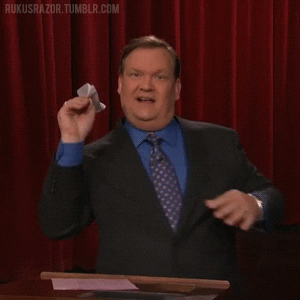
Here are some resources to help you do that.
Buffer
This is a tool that helps you manage your social media presence and schedule your posts across multiple platforms like Facebook, Twitter, Instagram, and more. You can also use it to monitor your engagement, analytics, and the performance of your social media campaigns.
Mailchimp
Mailchimp makes it easy to create and send email newsletters to your subscribers. You can use it to design your emails using its templates and drag-and-drop editor or code your own.
You can also use it to segment your audience, personalize your messages, and track your open, click, and conversion rates. This is super helpful for understanding which messages are converting and which aren’t.
Medium
This is a platform where you can share your blog posts and reach a wider audience. You can use it to write your posts using its editor or import them from your own MSP blog.
You can also use it to follow other writers and topics and join communities and publications related to your niche. This gives you a great opportunity to network and build your company’s reputation.
Content Measurement
Finally, you need to measure the impact of your content marketing efforts and see what works and what doesn’t. That’s how you can continually optimize and improve your results.
Here are some tools to help you collect and analyze data related to your content goals, audience, performance, and ROI.
Google Analytics
This is one of the core tools to help you track and understand your website traffic and behavior. You can use it to see how many visitors, sessions, pageviews, bounce rate, time on site, and conversions your website gets, and where they come from, what they do, and how they interact with your content.
You can also use it to set up goals, funnels, segments, events, and more to measure your specific objectives.
Hotjar
Hotjar helps you optimize your website user experience and conversion rate. You can use it to see how your visitors use your website, using features like heatmaps, recordings, surveys, and feedback. You can also use it to identify issues, opportunities, and insights related to your website design, layout, content, and navigation.
SEMrush
This is a tool that helps you improve your SEO and online visibility. You can use SEMrush to research keywords, competitors, backlinks, domain authority, and more. You can also use it to audit your website for technical issues, optimize your on-page SEO, track your rankings, and monitor your online reputation.
Need a Better Approach to Content Marketing? Let Tech Blog Builder Help!
A continuous stream of content to market your business is vital in today’s digital world. Do you need some help creating and posting original content each month? Tech Blog Builder can help with professionally-written blog posts, compelling videos, engaging social media posts, and even a monthly newsletter.
All for one affordable flat rate! Contact us for a chat.
What’s your biggest hurdle when it comes to marketing your MSP business? Share your feedback in the comments!



One response to “14 Marketing Resources You Need in Your MSP Content Toolbox”
Thank you for sharing useful information.